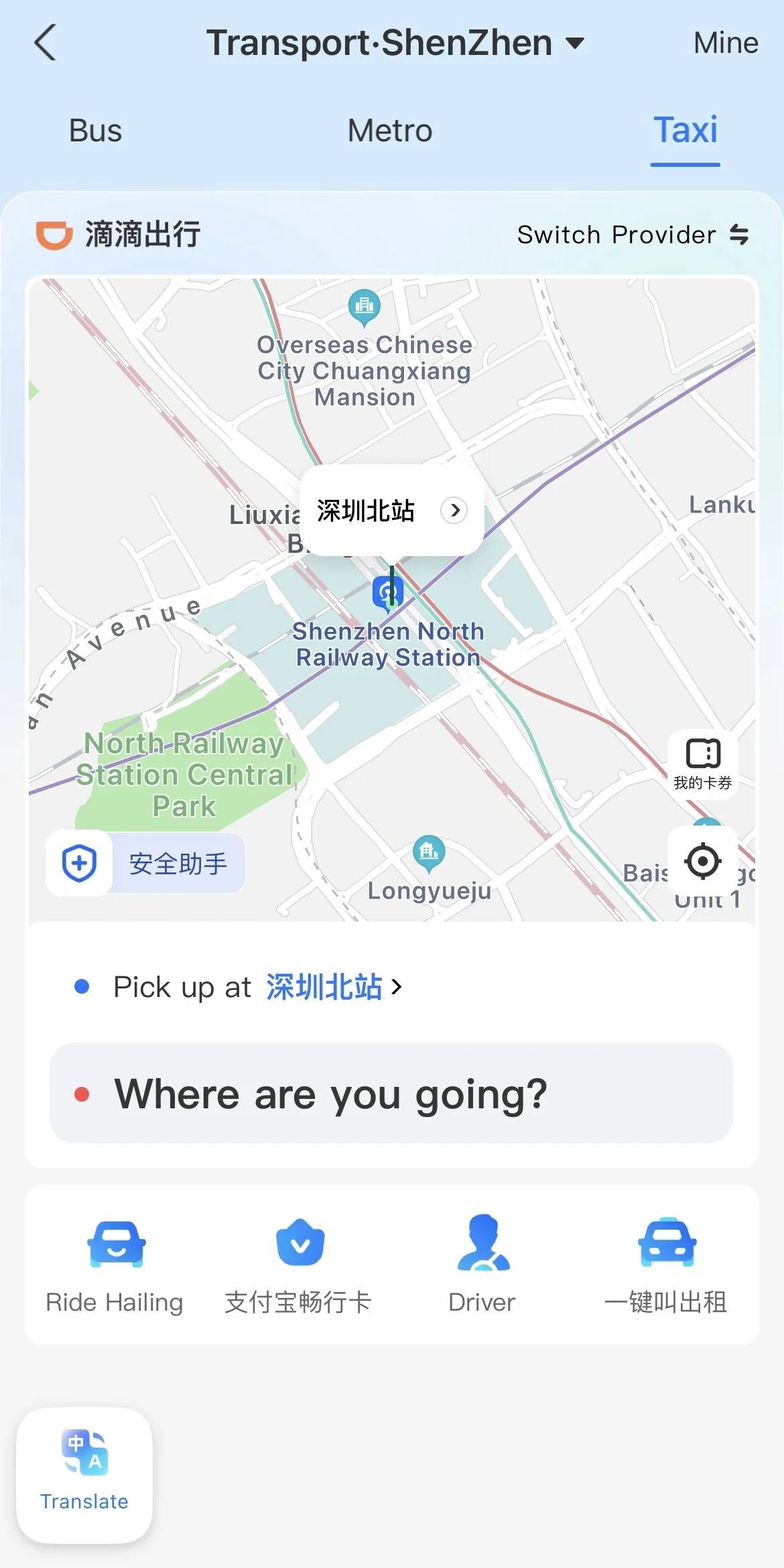How to Hail a DiDi Driver in China (2026 Guide)
(This article was written for YenKid In China, an original and independent practical guide for China travel. Check out my homepage for guides to save you time, money and stress).
Introduction
🚖 If you’ve used Uber or Grab in your country, you’ll feel some familiarity with DiDi.
However, there are some big differences so I created this quick 2025 guide to help anyone new to China.
📱: either Alipay (tap “Transport” tab -> DiDi) OR DiDi app
Step-by-Step
1. Download the app from the app store.
⬇️
2. Open the app → Select "English" if prompted. If there is no prompt and the app is in Chinese, go to Settings to switch to English.
⬇️
3. Sign up with your foreign phone number. 📞
⬇️
4. Verify via SMS code (you’ll need to have international roaming enabled to receive this, if you’re already in China).
⬇️
5. You can use Alipay for payment. If you are using the separate DiDi app, you can also use WeChat or link an international credit card to pay for your ride. 💳
⬇️
6. Check you have location services enabled and check the map pin against your current location. If you want to select a different pickup location, either use the pin or enter the location in the pickup box. 📍
⬇️
7. Enter your destination in the destination box. You can type your destination in English for major destinations (e.g. Shanghai Hongqiao Railway Station). However it may not work for less well-known places and you may need to type the place in pinyin or in Chinese characters. Ask hotel reception for assistance or use a translation app.
⬇️
8. You will be presented with a list of options. Focus on the main choices - Express (the cheapest one), Taxi (metered), Luxury (the expensive one). Tick the options that you are okay with, I would avoid other options such as Hitch or Carpool since you would have to share the ride with other people. I normally just tick the express options.
⬇️
9. Confirm your booking. The app will search for drivers in the area. Once a driver has been found, their registration plate and vehicle colour will pop up. The driver’s live location will be shown on a map, along with their estimated time of arrival. 🗺️
⬇️
10. Monitor the driver’s location. Once they have arrived, check the registration plate and colour against the car. If correct, enter the vehicle.
⬇️
11. The driver will ask you for the last 4 digits of your number - which DiDi requires to verify that you are the person who hailed the cab. Either show them the digits on a digital or handwritten note - they do not need your full number. If you do not provide this, the driver will not be able to start the journey.
⬇️
12. During your ride, you can track your route on the app and the latest ETA.
⬇️
13. Once you have arrived at your destination, the driver will confirm your journey has ended. No tipping is required. You can either pay before or after you leave the vehicle. 💴
⬇️
14. The app will either take payment automatically from your chosen method (if you have enabled this) or ask you to make payment manually. Make sure you check this as the app could blacklist you if payment has not been made or has failed. It will say something like “transaction complete”.
#Key Tips
➡️ If you want to cancel the booking, you can usually do this within 1-2 minutes without incurring a penalty charge. The app will state the actual time.
➡️ If the driver asks you to scan a personal QR code, decline the request unless you fully understand what it is for. The platform normally includes all fees unless explicitly stated that you need to pay an additional expressway or bridge toll.
➡️ In case of emergency, you can contact DiDi support via the app. Go to "Help Center" → "Contact Support".
#Taking Taxis the traditional way
➡️ If you take a taxi without using the app, these instructions will not apply. I strongly recommend you do not accept any rides from drivers who approach you - there is a fair chance of being overcharged and you will not be protected by the platform or insurance. Just go to the designated taxi rank. Official taxis will charge by the meter.
At the end of your journey, you will need to scan the QR code provided (usually on the back of the seat in front of you) to pay by Alipay/WeChat Pay. It is also possible to pay by cash (but do not expect the driver to have change).