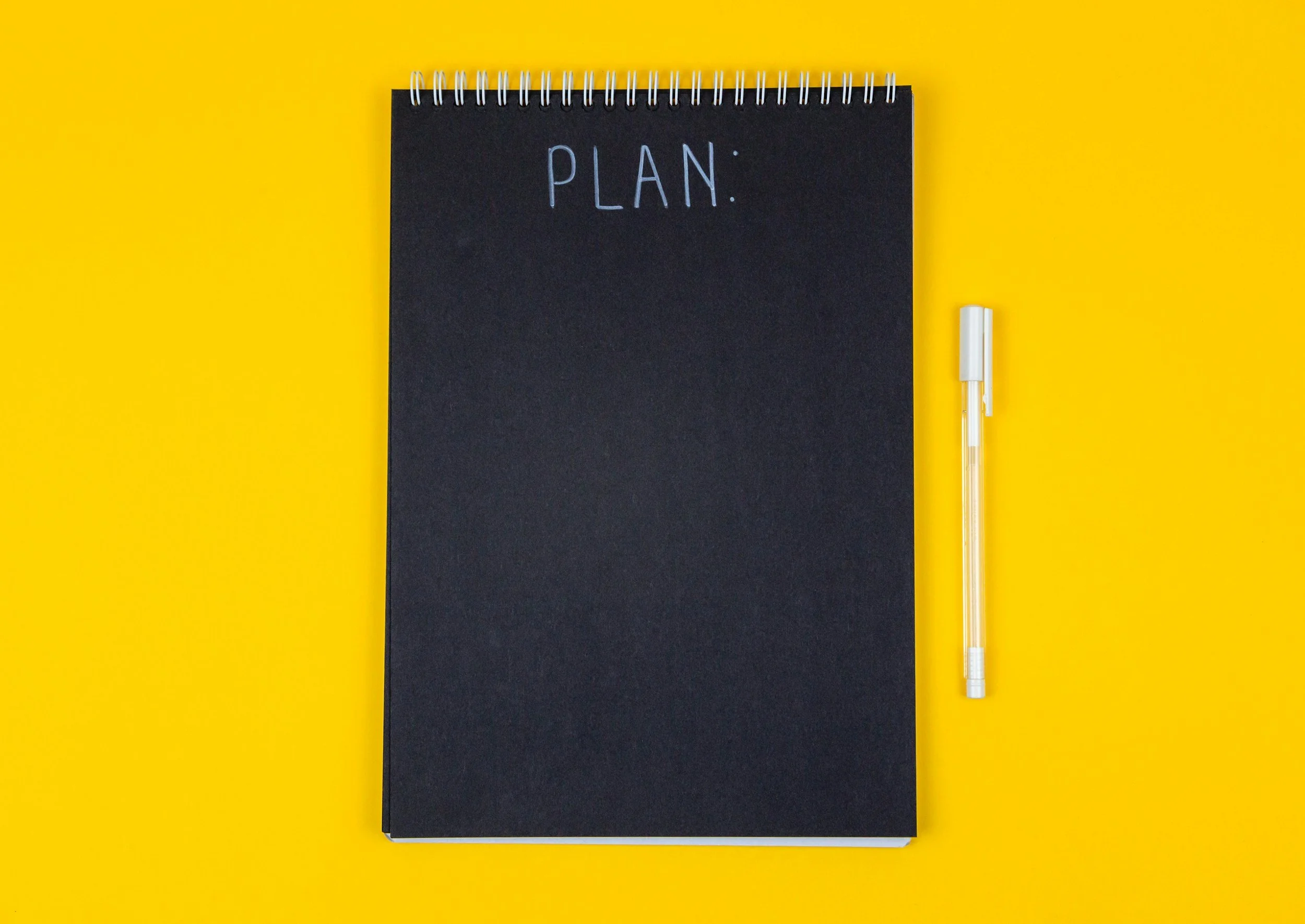Frequently Seen Questions about China Travel
Updated 2025/08/20
List
1. I can’t make any payments with Alipay/WeChat Pay. What can I do?
YenKid: You should check if the app is asking you to verify your identity again. The app often wants to make sure that it’s not a fraudulent transaction.
You should check your bank/card company has not blocked the transaction, as it may suspect fraud. Use another card and bind it to Alipay/WeChat Pay if you haven’t already done so. If this one works, your first card might have been blocked. To resolve the blocked card, you’ll probably need to call your bank. If you don’t have any cards that work, apply for a Wise virtual debit card on their website. You can connect it to your bank account and make payments.
If none of the above steps work and if Alipay is failing, try using WeChat Pay. If WeChat Pay is failing, try Alipay. Sometimes, a particular transaction might fail and the reason is unclear. This is why you should setup both BEFORE you travel to China.
Have some spare cash in RMB as a last resort.
2. Payment doesn’t work for street stalls. What’s the problem?
YenKid: Some street stalls may not have set up their payment systems as businesses but as individuals. So, Alipay/WeChat Pay will think you are sending money to another person. This function is not currently supported for foreigners but may change in the future. In this case, you’ll have to pay by cash.
3. My payment screen keeps up buffering and doesn’t load the next screen.
YenKid: Try turning off your VPN if you have it on. Or turn off your data and back on again.
4. I don’t know which app I should use to take the metro/see the menu/look at a map etc.
YenKid: Please check out my “I Want To” app finder.
5. I can’t read the app - it’s all in Chinese e.g. Amap
YenKid:
Option 1 - you can switch to English for the major apps. Other languages are not available as of Apr 2025.
Click right tab (which should say “我的” most of the time) - > click the settings icon or 设置 (usually in the top right corner) -> 通用 -> 语言设置 -> English. Different apps will have slight differences but this is the gist of it.
Option 2 - Alipay has an in-app translate function. It supports a range of languages.
Click “Me” -> “General” -> “Translation Tool” -> Turn On
For other apps, you’ll have to screenshot + use the Translate function within WeChat or a translation app.
6. The app asks me for a local Chinese phone number to register and use the functions.
YenKid: Use the mini-app by searching for it within Alipay or WeChat. If it is not available, then try an alternative app. If none are available as mini-apps, you may have to get a local SIM in order to use the standalone app. Decide for yourself if it’s necessary.
7. Google Maps doesn’t seem to work. Why?
YenKid: I do not recommend using Google Maps in China - it is extremely outdated and contains very little useful information. Instead, use Amap, Baidu Maps, or Apple Maps (the last one only works when your IP is physically inside China).
8. I don’t know what the DiDi driver is saying.
YenKid: He/she is probably asking for the last 4 digits of your phone number to confirm you are the correct customer. Save a screenshot of the last 4 digits or have it on a small piece of paper. For privacy reasons, you do not need to give them your full phone number - only the platform has it. Show it to the driver. If he/she doesn’t seem to be asking for the last 4 digits, you can use a translator app to communicate.
9. I can’t buy train tickets in advance. Why?
YenKid: Tickets are officially released 15 days in advance of travel date. If you wish to book even earlier, try using Trip.com who will place a hold on the tickets once they are released.
10. I don’t know how to book tickets to museums/attractions/parks.
YenKid: My suggestion is to visit the relevant page for the attraction on the Trip app. Not all attractions are available on Trip, so if you can’t find it, you may need to search for the official mini-app on WeChat. Get the Chinese characters through a translation app if it’s not working.
Try buying the ticket online with your passport and if it fails, go to the ticket counter. At some tourist attractions (e.g. museums), you can just turn up at the ticket counter with your passport without booking tickets in advance.
11. I can’t access Google/WhatsApp/YouTube etc.
YenKid: The websites are blocked on local Wi-Fi and SIM cards and you need a VPN to access them. However, if you are already in China, you may find that installing a VPN is also a problem (or not). Buying an eSIM is an option, which should in theory give you access on your phone. Sites like Trip.com offer them.
Note: Unfortunately, I cannot recommend any VPNs on this website.
12. Do I need a VPN?
YenKid: If you are buying an eSIM or a roaming data plan, it’s not absolutely essential as you’ll be able to access all of the western apps and websites on your phone. You can also turn on your hotspot to share it with your other devices.
If you have limited data, you may want to consider it, especially if you want to stream videos.
If you want to access local Wi-Fi, you may want to consider it.
13. Should I get a tour guide?
YenKid: Depends on your style of travelling. If a friendly face who can speak your language makes you feel more comfortable, then go with a tour guide.
If you are not afraid of communicating with translation apps or even attempting beginner’s Chinese, I encourage you to try independent travel. Even if you get a tour guide, you don’t have to get them for your whole trip (maybe for one city only or the first day of each city only).
14. I’m researching places to visit and would appreciate some tips from a local about “city”.
YenKid: Download RedNote, one of the most popular social media apps in China. You can create a post and write your question in English or translate it into Chinese. Add some relevant tags and the algorithm should show your post to the right people.
15. Is it safe for an independent female to travel in China independently?
YenKid: China is one of the safest countries in the world in terms of crime. Just take sensible precautions like you would anywhere in the world (e.g. avoid dark alleyways in the middle of the night). If anything, it’s traffic safety you should look out for.
16. How much cash should I bring with me?
YenKid: Maybe 1000 rmb per person, in case your Alipay/WeChat is accidentally blocked. This will enable you to pay for most everyday purchases while you sort out your Alipay/WeChat later. I don’t recommend bringing in much more than this, unless you want to save on credit card fees for large purchases like electronics.
Remember if you need more cash, you can withdraw it from an ATM. A lot of people find everything worked perfectly, and ended up spending zero cash.