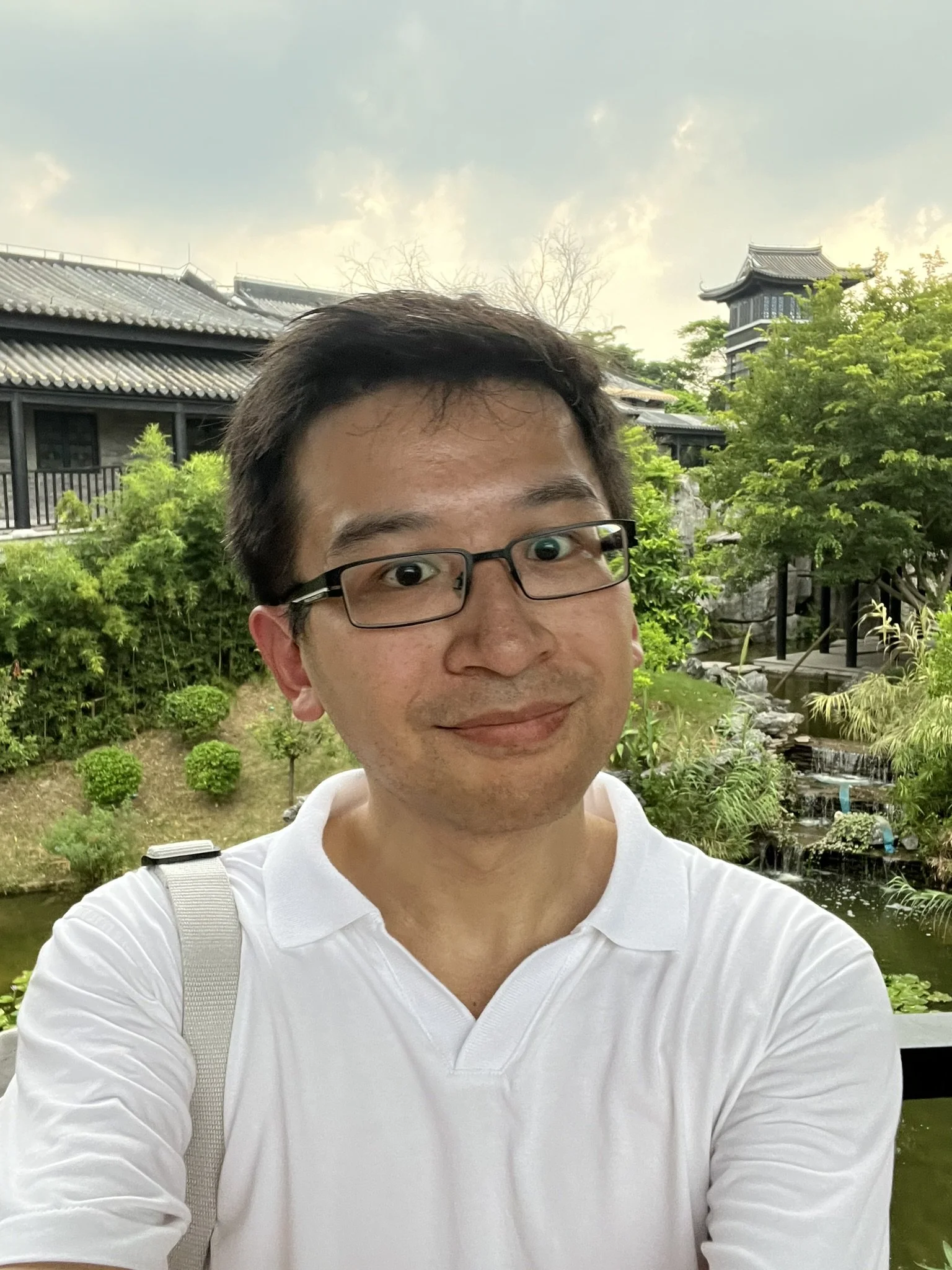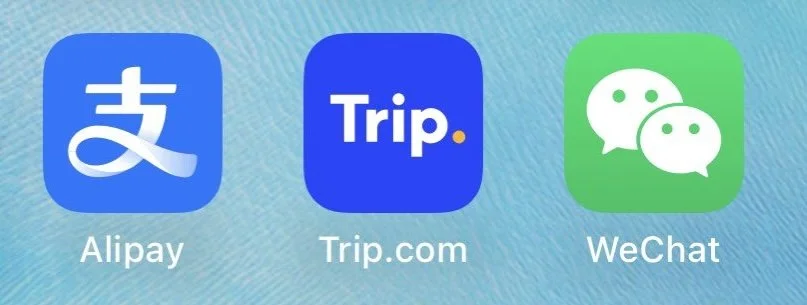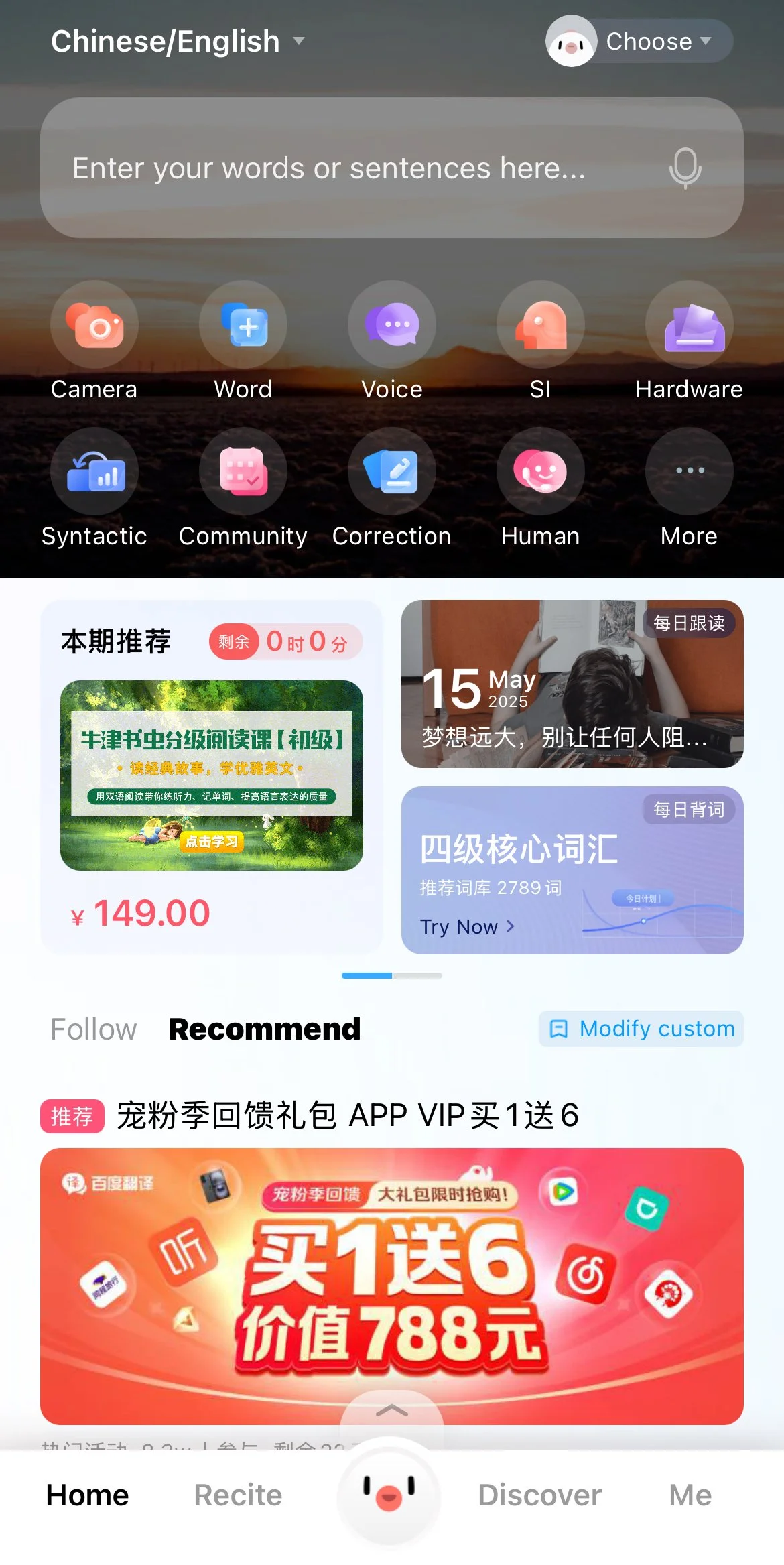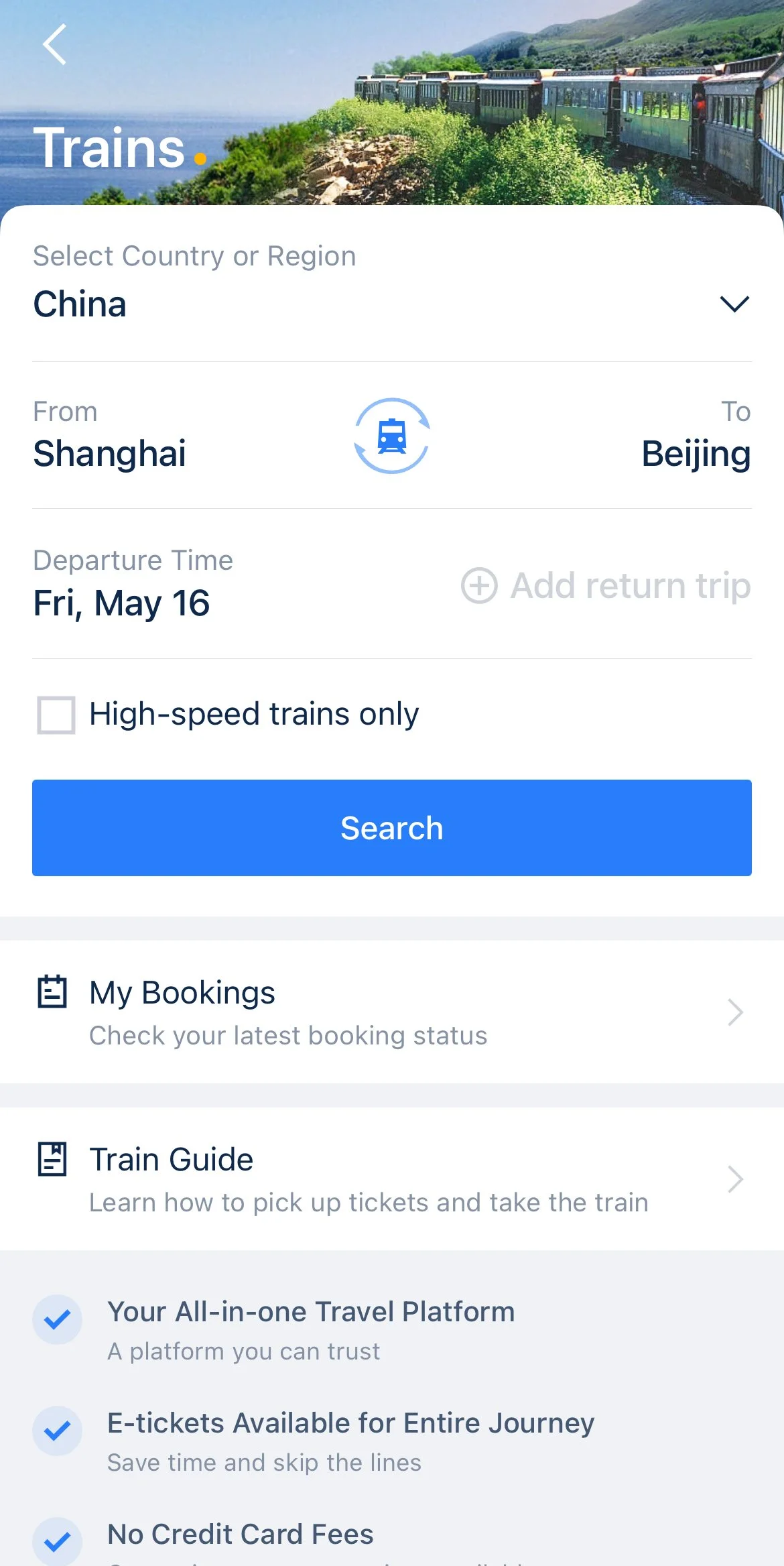Before You Arrive In China Guide (2025)
Updated: 2025/12/10
Created by YenKid
Contents List
Things To Consider When Booking Your Trip
Top Tips After Arriving In China
INTRODUCTION: I have written over 50 mini-guides related to China travel on this website. Everything is based on personal experience and knowledge. Please check them out on the homepage if you are stuck. I recommend you read this page first.
Pre-Departure Process for a first-time traveller to China
Check whether you need a visa or you’re from a country that can enter China visa-free (this page is normally up-to-date). If you’re moving onto a third country after visiting China, you may be able to enter China through the visa-free transit method. Read the requirements carefully. 🛂
Choose the cities you want to visit and do your research on flights using Trip to compare prices. Confirm the airport you’ll be flying into. ✈️
Book a hotel room. I highly recommend Trip, because it is one of the few major platforms that is actually tailored for travelling in China and has plenty of reviews for each hotel. Right now, my favourite hotel is New World Beijing. Always cheapest for me too 🛏️
Book train tickets up to 15 days before day of departure on 12306 app or place a hold on tickets earlier using Trip.
Download major apps. Do this before you travel to China. Install both Alipay and WeChat - majority of payments go through these two apps. You can have the other one as backup if one fails. See Payments section. 📱
Verification could take a day or more so bear this in mind.
Connect credit cards to digital payment app (Alipay, WeChat or both - just in case). You don’t need to top up the payment wallet. Just bind your cards to the account and the payment will be taken directly from your cards when you pay. 💳
Set up traveller SIM for mobile data. Refer to Phone and Internet section. 📶
Get a translator app that talks. Refer to Translation section. 🌐
Get a tour guide if necessary. Please note that the vast majority of people do not speak English. If you are comfortable travelling independently and happy to use translation apps, ignore this step. 👩🏻
In addition to this website, Deepseek and Trip.com are relevant for trip planning.
Checklist
Notify your bank that you’re visiting China (to lower the risk of your card being blocked)
Check the visa requirements and apply for a visa if you are not from a visa-free country. If you are travelling to a third country after visiting China, check the requirements for visa-free transit.
Bring at least 2 cards (credit/debit cards)
Passport
Return journey flight tickets
Hotel reservation in the cities that you’ll be visiting (assuming you are not with an arranged tour group)
Vaccinations and travel insurance coverage for China
Electric converter/adapter
Emergency cash
Download, register and verify your account on Alipay and WeChat.
Minimalistic App Setup
These are the apps that I recommend you install at the very minimum: Alipay, WeChat, Trip
Alipay: mobile payment, transport card, mini-apps, ordering food
WeChat: instant messaging (e.g. hotel reception, tour guide), mobile payment, mini-apps, ordering food
Trip: book hotels, trains, flights, tourist attractions
Other key apps are Amap and DiDi. You can refer to this page. You can access these apps either through standalone apps or as mini-apps within Alipay and WeChat.
Should I download the standalone app or use the mini-app inside Alipay/WeChat?
The standalone app often has a more user-friendly interface but it’s up to you whether you want to install the standalone app or use the mini-app. You’ll have to register separately for each standalone app which may be a hassle for some people. I personally prefer separate apps.
These apps have a language option in English: Alipay, WeChat, Trip, AMAP, DiDi, 12306, Dianping (last reviewed Apr 2025)
For a full explanation about apps in China, see this article.
Things to Consider when booking your trip
When to Visit
Massive crowds during public holidays, avoid them if at all possible to have a better experience. Of course if you want to experience the festival, then it can’t be helped. Take a look at the calendar I created to narrow down your dates.
If you are visiting the southern half of China, beware that summers are usually hot and humid in many places. It depends on the location and altitude, check the weather patterns for the cities you are visiting. See my Weather Dashboard page for more information.
Hotels
A few hotels might not accept foreigners but this is rare. Anyhow, check the “Guest Accepted” line in the “Policies” section (see this example halfway down the page) to check that they accept guests from all countries. Last thing you need is a bad experience and wasted time.
Screenshot your hotel address in case you need to tell the driver.
Your Passport
When registering for anything using your passport, always enter your full name (surname, first name, middle names) in the exact order that it is shown on the passport. You MUST do this, otherwise it does not match your passport, and you could be refused entry - causing unnecessary hassle.
Your passport is required for: hotel check-in, booking train tickets and flights, entering a train station, getting through the ticket barriers, verifying payment method on Alipay/WeChat Pay, registering an account with some apps, buying tickets to attractions and museums.
Top Tips after arriving in China
General
Don’t drink the tap water without boiling first. Recommend drinking bottled water.
There is NO tipping culture. If you really want to, high-end restaurants might be okay with it.
Remember to carry tissues and hand sanitiser with you at all times. A lot of toilets still don’t have toilet paper, except for the big shopping malls.
Toilets are still mainly squat, not sitting down. The big shopping malls may have a cubicle for sitting down. The best toilets are usually here.
A lot of restaurants don’t have paper menus. You have to use the app by using Alipay or WeChat Pay to scan the QR code on your table. The menu should show up in the app, where you’ll also place the order.
To buy tickets for attractions, the easiest way is to visit the relevant page on the Trip app.
However, not all attractions are available on Trip, so you may need to search for the official mini-app on WeChat. See my article about buying tickets.
I would try buying the ticket online with your passport and if it fails, go to the ticket counter. At some tourist attractions (e.g. museums), you can turn up at the ticket counter with your passport without booking tickets in advance.
Phone 📱
Always have a power bank with you. You’ll realise how society is very reliant on phones nowadays.
Bring backup phone and additional credit cards in case your main one is lost or broken.
You can use a translation app to take pictures and translate it for you (e.g. menu).
China is a mostly digital economy nowadays, there are no “hard copies” for some things (e.g. receipts). It is most likely that 100% of your transactions will be through mobile payment.
Mobile Internet and Local Wi-Fi
To access certain Western apps or websites back home, you either need to buy an eSIM before you arrive (if your phone supports it), use a roaming plan under your current mobile plan (expensive depending on the country you’re from), or you need a VPN that works in China. 📶
If you’re only here on a short vacation, then buying eSIM (like this one) is probably the only thing you need. Most plans give reasonably generous data. Check if the plan allows you to share your eSIM as a hotspot. You can buy one off Trip.com or any website that offers them. Remember it must be a China eSIM.
In my opinion, I wouldn’t say a local number is essential if you have an eSIM/roaming plan and you have enough data allowance. But getting one takes the hassle out of using certain Chinese apps, as many of these require you to register with a local number or the app won’t function. Some of these apps can be accessed as mini-apps inside Alipay and WeChat, but not all.
As of April 2025, a local number is essential for:- connecting to public Wi-Fi outside of hotels, food delivery, online shopping etc. Consider whether these are important to you. It is not essential for registering with the most important apps such as Alipay and WeChat Pay.
You should be able to get a local number at most airports after you land. Note your phone needs to be unlocked for the SIM card to work. You’ll need your passport to register.
For a full breakdown, read my article “Do I Need a Local SIM Card or VPN When Travelling in China? The Simplified Yes or No answer (2025)”
If you want to use public Wi-Fi, you will not be able to access certain Western apps or websites without a VPN that works in China. Some VPNs do not work in China.
If you are using your roaming plan or eSIM, you should be able to access the usual websites without a VPN. Just make sure you have the Wi-Fi function off.
Whatever you wanna do depends on your personal circumstances and how long you’re in China for. Decide before you travel to China. 🛜
In summary, you can keep connected to family and friends back home through the following methods:
International roaming for China on your current mobile plan -> access all sites through phone
eSIM -> access all sites through phone
Local Wi-Fi -> access to some Western sites or apps is blocked unless a suitable VPN is used
Local SIM -> access to some Western sites or apps is blocked unless a suitable VPN is used
If you want minimal Internet-related hassle, I suggest getting an eSIM and a local SIM if you are staying for 7 days or less, and a VPN that works in China if you’re staying for longer than 7 days.
5G is practically everywhere in major cities and even in the countryside. Make sure you have enough data allowance and avoid streaming videos if you don’t have much.
Some western apps are useless for navigating China. Especially Google Maps, which is only useful for a few places.
Key blocked apps unless an eSIM, international roaming, or VPN is used: Google, WhatsApp, YouTube, Instagram, X, Facebook, Wikipedia
Payments
Go to the Payments page for a detailed breakdown of the process.
Always carry a small amount of cash in RMB with you in case your mobile payment fails suddenly. Your bank could suddenly block your transactions because it thinks fraud might be happening (this happened to a family member of mine and you probably can’t sort it out until you get back to your hotel).
If your first credit card fails and you struggle to sort it out, just use a spare credit card and go through the process of binding it to the app again. Or use the other app (WeChat/Alipay) if your first one doesn’t work.
There are maximum transaction limits - if you are paying for something over this limit, the payment is likely to fail. Please check Alipay or WeChat Pay for the latest limits.
Translation 🌐
Suggested translation apps:
Microsoft Translator, Pleco, Baidu Translate, Youdao. Google Translate works for some people, but it’s sometimes blocked for others unless you download the language pack beforehand.
Translation function through Alipay or WeChat:
You can use the QR Scan function for pictures or translation button for in-app content.
WeChat message translation:
hold your finger on the message and click translate. If the translated text is still in Chinese or the wrong language, there should be a “Switch language” button when you hold your finger over the translated text.
Photos or screenshots:
use the QR scan function, switch the mode to Translate, make sure the target language is English, and point it at the thing you want to translate.
Voice message function:
make sure the language settings are correct (English to Mandarin Chinese) and you can take turns to talk into the microphone. Depending on the app, you may need to press the play button to hear the translated message.
For best results when searching maps, translate the place or type of place you are looking for into Pinyin. Obviously, you can also copy and paste Chinese characters if you have it. Refer to Transport page.
Road Awareness
It is uncommon for drivers to give way to pedestrians. Watch out when crossing the road! You are responsible for your own safety!
Be careful on the pavement. You never know when a scooter/cyclist is about to pass you.
Public Transport
You can only buy train tickets 15 days in advance for train tickets on the official 12306 app. You can bypass this by placing a hold on tickets using the Trip app 🚄
How long to arrive in advance for a train journey?
At least 45-60 minutes before departure if you haven’t been to the station before. Some stations are massive and you don’t want to be rushing.
For a better experience, book flights for anything across the country (flights taking over 2 hours). Book trains for neighbouring provinces. See estimated journey times here.✈️
There are security checks for all railway and metro stations. You will need to place your bags inside the machine and walk through the metal detector. If your bags contain bottled drinks, you may be asked to take a sip, or give it to them for special scanning.
Try not to go during the big holiday periods - Spring Festival and National Day holidays. The crowds are huge, hotel prices go up significantly, and it’s often difficult to get train tickets or even hail a taxi in some areas! Unless you want to experience festivals, avoid!
Only take taxis at the designated taxi zone or through online apps like DiDi. 🚖
Go to Transport page for a detailed breakdown.
Rental Services
The common ones are power banks and bicycles. 🔋🚲
Use Alipay to swipe the QR code shown and there should be a popup. The service may ask you to pay a small deposit (e.g. 100 rmb in case you lose or damage the device). The deposit will stay there so that you can rent it next time so you will need to initiate the refund - it will not automatically be refunded as it assumes you want to rent it again.
There is a chance that it may fail for you - you may find that a local number is required or there is no option to verify using your passport.
Datasheet
110 Police, 119 Fire, 120 Ambulance
220V, 50Hz, Type A, C, I plugs.
GMT +08:00 time zone
Currency: RMB
Emergency Phrases
Hello 你好 (nǐ hǎo)
Goodbye 再见 (zài jiàn)
Thank you 谢谢 (xiè xiè)
How much is it? 多少钱 (duō shǎo qián?)
Yes 是的 (shì de)
No 不 (bù)
Where is the toilet? 厕所在哪里 (cè suǒ zài nǎ lǐ)
CHECK OUT THESE MINI-GUIDES BY ME:
How to Get The Best Deal For Flights to China (2025 Guide)
How to Get The Best Deal For Hotels in China (2025 Guide)
Things To Consider When Booking a Hotel in China (2025 Guide)
How to Buy Tickets to Attractions in China (2025 Guide)
Essential Things To Know About Trains and High Speed Rail in China (2025 Guide)
16 Misconceptions and Mistakes All First Time Visitors to China Must Know!
Do I Need To Know Chinese For My Trip to China? Or A Tour Guide? A Practical Take
Your First 24 Hours In China: The Ultimate Step By Step Guide For First Time Visitors (2025)
START PREPARING FOR YOUR TRIP NOW! 🐼
✈️ Book your flights to China here
🛏️ Book your hotel to China here (promo code for new users)
🚅 Book your train for China here (promo code for new users)
🎫 Book your tickets for China here (promo code for new users)
🎫 Purchase your China eSIM here
Disclaimer: This page may contain affiliate links, which will help me continue my mission to expand independent travel advice on China. In all cases, if I recommend a platform, it’s because I really do recommend it and I spent my own money on the same service more than once.